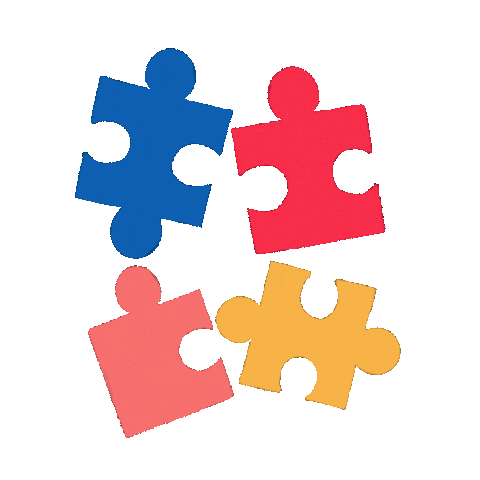
Puzzle Fun #1: Calendar Relationships
I began creating these puzzles at the beginning of the 2020 school year after a rookie teacher (They are the best because their ideas are fresh and new!) showed me how to make them. My students found them fun! We worked on them together on my screen during my brick and mortar months and then when I went virtual, the children started working on them on their own.
 I must admit that the puzzles have come a long way since those first few and I am now able to personalize them in ways that make it even more fun for the children. I've added my Bitmoji and the one of my little dog Ruffles. I use the "group" function to put images together for my puzzles. You can do this with any number of images and a variety of personalized touches including personal photographs of children's work. The options are endless!The puzzle that I am sharing today relates to some early work that I do with the calendar. Learning about the calendar in the primary years has been an on again, off again set of standards but I have always taught it. In addition to helping children find their place in time; it is also an excellent segue to many a math concept. This puzzle is just the trivia that helps children connect the times together in ways that help them understand relationship between days, weeks, months and years.
I must admit that the puzzles have come a long way since those first few and I am now able to personalize them in ways that make it even more fun for the children. I've added my Bitmoji and the one of my little dog Ruffles. I use the "group" function to put images together for my puzzles. You can do this with any number of images and a variety of personalized touches including personal photographs of children's work. The options are endless!The puzzle that I am sharing today relates to some early work that I do with the calendar. Learning about the calendar in the primary years has been an on again, off again set of standards but I have always taught it. In addition to helping children find their place in time; it is also an excellent segue to many a math concept. This puzzle is just the trivia that helps children connect the times together in ways that help them understand relationship between days, weeks, months and years. You can use it as part of a centre or as an exit ticket after you have taught a lesson about the relationships.
Tip #5: Coming Soon!You are going to want to be able to make your own and edit the ones that I have. Should this concept and the creation of it be a little foreign to you, please stay tuned as I will put together a how-to video in the days and weeks to come.
Tip #6: Making Your Own FileI have made all the links to files in this Blog, "View Only." You can make it your own by going up to your File menu and choosing "Make A Copy." This will enable you to make an editable version of the file that you can create as your own, name as you like, and work with. Click on the link in the title to get to this puzzle.

No comments:
Post a Comment